Lock File
Prevent accidental editing by Locking your Google Drive™ files
Listing updated:May 8, 2023
Works with:



3K+
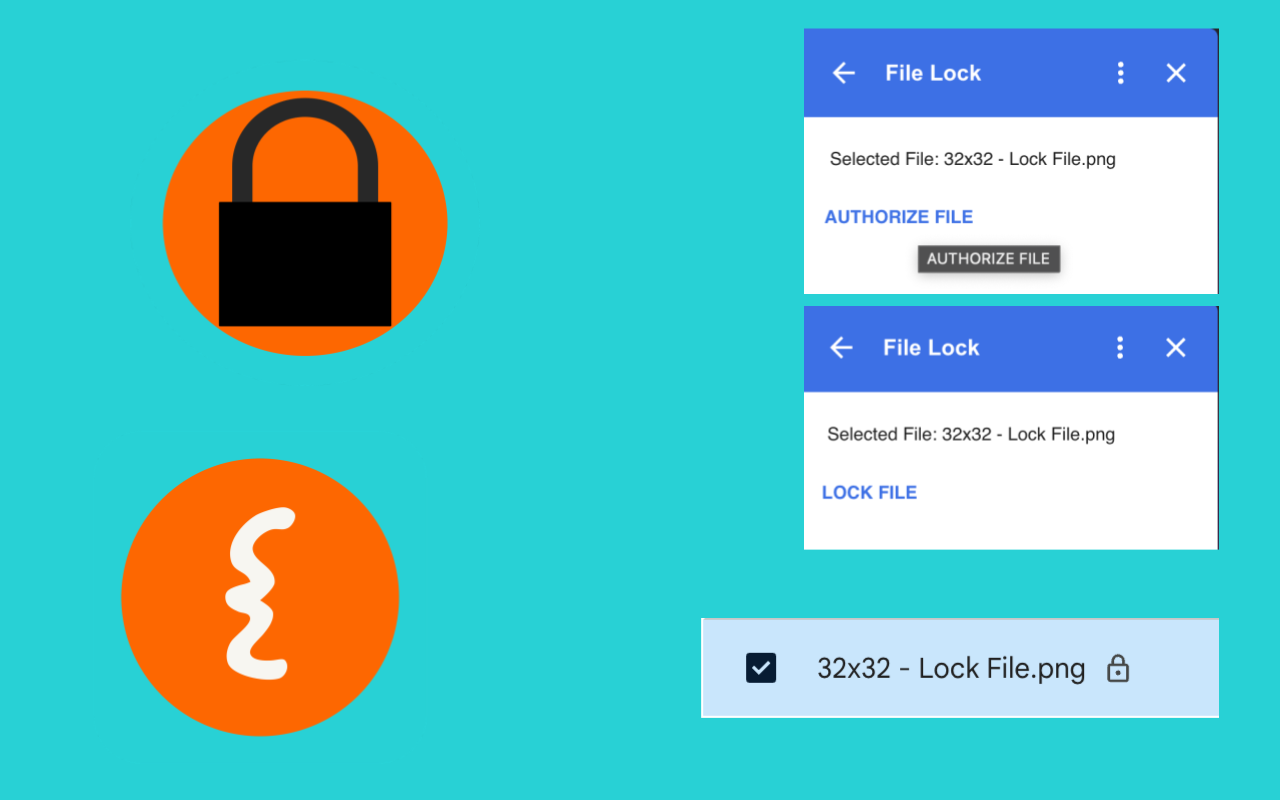
Overview
Have you ever wanted to lock a file on Google™ Drive™ to prevent accidental editing? Using this Workspace add-on from Google™ Drive™ you can quickly and easily lock any file to prevent accidental editing. 1. Simply access the add-on from the sidebar 2. Authorise the selected file 3. Lock the file to prevent editing This add-on is not designed to prevent other editors from being unable to edit your file. It can be unlocked by any other editor.
Additional information
sell
PricingFree of charge
code
Developer
Non-trader
email
Support
lock
Privacy policy
description
Terms of service
flag
ReportFlag as inappropriate
Search
Clear search
Close search
Google apps
Main menu





